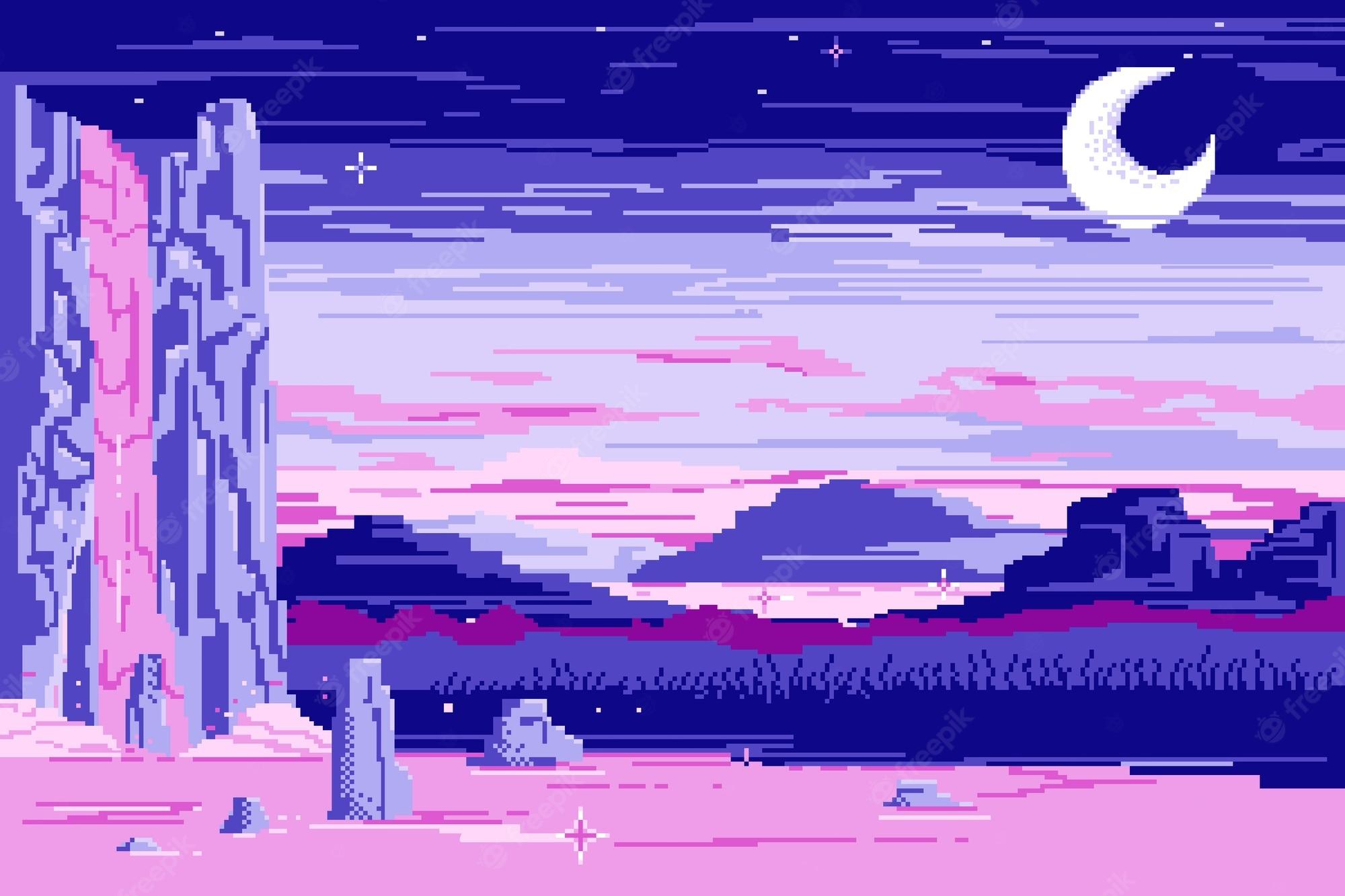Are you interested in automating the process of gathering data from websites? Web scraping is a powerful tool for collecting information from the internet, and with the help of Python, you can easily automate this process. In this blog, we’ll walk through the creation of an Automated Web Scraping tool that not only fetches website content but also uses AI to summarize it. We’ll break down each line of code, explain its purpose, and show you how to use this project on your own.
Before we dive into the coding, ensure you have Python installed on your system. This guide assumes a basic understanding of Python programming.
Detailed Code Explanation
Setting up the environment:
!pip install beautifulsoup4 requests !pip install openai~=1.3.5These lines install necessary Python libraries.
beautifulsoup4is used for parsing HTML and XML documents, making it easier to scrape data from web pages. Therequestslibrary is crucial for making HTTP requests to web servers — essentially how we fetch the webpage. We also install a specific version of theopenailibrary to interact with OpenAI’s API for text summarization.Importing Libraries:
import openai import requests from bs4 import BeautifulSoup import osHere, we import the libraries we’ve just installed.
openaiis used for accessing the AI summarization capabilities.BeautifulSoupfrombs4is what we’ll use to navigate and search through the HTML we scrape.osis not directly used in this snippet but is generally useful for interacting with the operating system, like reading and writing files.Function to Set API Key:
def set_api_key(key): openai.api_key = keyThis function is straightforward; it sets the API key for your OpenAI account, allowing you to make requests to their API. Keeping this in a function helps with reusability and organization.
Web Scraping Function:
def scrape_website(url): response = requests.get(url) if response.status_code == 200: return response.text else: return Nonescrape_websitetakes a URL as input and makes an HTTP GET request to it. If the request is successful (status_code200), it returns the HTML content of the page. Otherwise, it returnsNone.Summarize the Scraped Content:
def summarize_content(content): response = openai.Completion.create( model="gpt-3.5-turbo", prompt=f"Summarize the following content:\n\n{content}", temperature=0.7, max_tokens=150 ) return response.choices[0].text.strip()This function uses the OpenAI API to summarize the text content scraped from a website. It sends the content as a prompt to the GPT model, which returns a summarized version of the text.
Main Function:
def main(api_key): set_api_key(api_key) url = "https://www.example.com" # Replace with the URL you want to scrape html_content = scrape_website(url) if html_content: soup = BeautifulSoup(html_content, 'html.parser') text_content = soup.get_text() # Extract text from the HTML summary = summarize_content(text_content) print("Summary of the scraped content:") print(summary) else: print("Failed to retrieve content from the website.")The
mainfunction ties everything together. It sets the API key, specifies the URL to scrape, and uses the previously defined functions to scrape and summarize the webpage content. It prints out the summary or an error message if something goes wrong.
How to Use This Project
To use this project:
- Replace `‘your-api
-key’` with your actual OpenAI API key.
- Change
"https://www.example.com"to the URL you wish to scrape. - Run the script to see the summary printed on your console.
Learn How To Build AI Projects
Learn How To Build AI Projects
Now, if you are interested in upskilling in 2024 with AI development, check out this 6 AI advanced projects with Golang where you will learn about building with AI and getting the best knowledge there is currently. Here’s the link.
Conclusion
Congratulations! You’ve just built your own Automated Web Scraping tool that not only fetches information from any website but also summarizes it using advanced AI. This project showcases the power of combining web scraping with natural language processing to automate and simplify data gathering and interpretation tasks.